Ever since its advent in 2016, PhonePe has experienced unprecedented growth and is now one of the leading platforms in India. Given its popularity, PhonePe is also the preferred option for those who enjoy playing online casino games.

On this page, we provide an insight into everything you need to know about the payment platform, from registering for a PhonePe account and using it to make payments at online casinos.
What's on page
About PhonePe
Launched in December 2015, PhonePe is a digital wallet platform that facilitates lightning-fast cash transfers and easy cashless payments. With Headquarters in Bangalore India, PhonePe now has over 250 million users, and more than 10 million merchants accept it as a payment method. The payment system is regulated by the Reserve Bank of India and hits over 1 billion transactions daily.
With PhonePe, users can easily transfer money using UPI, recharge phone numbers, pay utility bills, check account balance, and do many more things. This mobile payment app is compatible with both Android and iOS devices, and can easily be downloaded from the Google Play Store and Apple App Store.
How do I create a PhonePe account?
If you’re new to PhonePe and wish to create a PhonePe account, here are the steps for you:
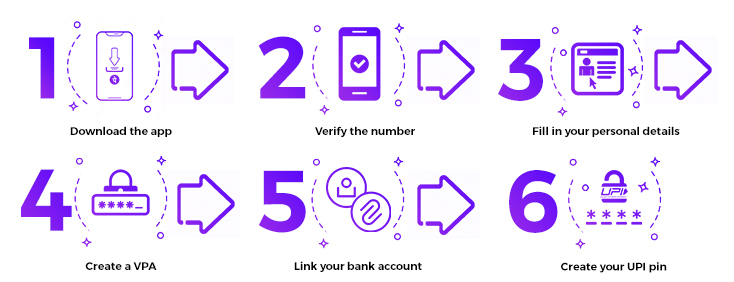
Download the app
First, you need to download the PhonePe app from the Google Play Store or Apple App Store and install it on your Android or iOS device.
Verify your number
Then you need to verify your number by completing the authentication process and click on the option “Let’s Get Started”. Make sure that the registered mobile number is linked with your bank account.
Fill in your personal details
After verifying your mobile number, you’ll be redirected to another page where you’ll be required to enter all the required details, such as your full name, email address, and create a four-digit password. After filling in the details, accept the terms and conditions and click “Activate Account”.
Create a VPA
The next step is to create a Virtual Payment Address (VPA). The VPA is the username for your account and it allows you to send and receive money without having to enter your account number time and again.
Link your bank account
Once you’ve created your VPA, go on to select the bank you wish to link to your PhonePe account. When you select a bank, the PhonePe app will automatically fetch your bank details using the registered mobile number.
Create your UPI PIN
When using PhonePe, you need to authorize every transaction by providing the BHIM UPI PIN. To create the PIN, you’ll be asked to enter the last six digits of your debit/ATM card, its expiry date and the one-time password sent to your registered mobile number.
And that’s it! You can now start using the PhonePe app to send and receive money.
Common ways to make deposits with PhonePe
With PhonePe, users have a variety of options to make payments. Here are some of the most common ones:
PhonePe wallet – With PhonePe, you use the app’s own e-wallet to add funds and make payments. But how can you fund your PhonePe wallet? Well, it’s quite simple. You can easily add money with your credit or debit card or through UPI.
Debit and credit cards – As the name suggests, you use a credit or debit card to complete your transaction.
Direct-Debit with UPI – You can use this method to transfer money directly from your account to another account with the UPI service.
External wallets – PhonePe has partnered with some popular e-wallets like Freecharge, Airtel and Jio Money. So, if you have an account with any of these wallets, you can use them to make Payments via the PhonePe app.
PhonePe online casino deposits
Using PhonePe to make online casino deposits is pretty simple. Depending on your chosen casino, the steps may differ slightly. Here are the common steps to make online casino deposits with PhonePe:
- Register for an account with a casino that accepts both Indian players and PhonePe as a deposit option.
- Now select the PhonePe or UPI option for transferring money.
- Log into your PhonePe account and select the VPA to make the deposit.
- Enter the amount you wish to deposit and then select your bank account. Now enter the 4 digit PIN to proceed with the payment. Verify all the details and click on “Send”.
PhonePe online casino withdrawals
Another great thing about PhonePe is that withdrawals are also very fast and simple. To make withdrawals, just go through the following steps:
- Log into your online casino account and select “PhonePe” as your preferred option for withdrawals.
- Enter your UPI ID or VPA for requesting money.
- Now enter the amount that you wish to withdraw and verify the details.
- After this, click on the request and the respective amount will be transferred into your bank account.
Pros and cons of PhonePe
Pros:
- The PhonePe app features a user-friendly interface and is very safe to use.
- It is available in multiple Indian languages. So, users can easily use the app in their preferred local language.
- You can make and receive payments 24/7.
- Instant transfer of funds is an added benefit for casino players.
- PhonePe is backed with solid customer support.
Cons:
- There is a set minimum and maximum deposit with PhonePe.
- The verification process may seem complicated for some users.
Safety and security of PhonePe
PhonePe has been authorized by the Reserve Bank of India in accordance with the provisions of the Payment and Settlements Act, 2007. Also, it uses the UPI service that facilitates safe and secure transactions. Moreover, all the transactions on the platform are processed in a highly encrypted format. So, users can rest assured that all their transactions are completely safe and secure with PhonePe.
